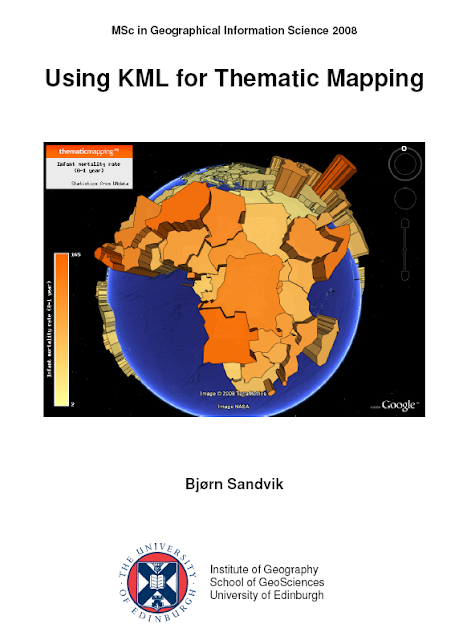 The work is done! Today I could finally hand in my MSc GIS thesis: "Using KML for Thematic Mapping".
The work is done! Today I could finally hand in my MSc GIS thesis: "Using KML for Thematic Mapping".From the abstract:
The use of geobrowsers has increased considerably over the last few years. Thematic mapping has a long history in cartography, but the new geobrowsers (like Google Maps and Earth) tend not to focus on this aspect of geographical information representation. This paper examines how Keyhole Markup Language (KML) can be used for thematic mapping. KML is not targeted towards thematic mapping, but it is possible to use KML elements in ways that were probably not intended. Current possibilities for making proportional symbol maps, chart maps, choropleth maps and animated maps with KML will be presented. These experiments show that KML and geobrowsers offer great potential for thematic mapping, but that there are significant issues that need to be resolved.Thanks to everyone who has given me valuable feedback and advice during these months!
Stay tuned!

