My holiday project, apart from skiing, was to play with the new Natural Earth dataset. This is a public domain map dataset available at three scales, 1:110m, 1:50m and 1:10m. By combing raster and vector data you can make a variety of visually pleasing maps. You can use my Natural Earth Browser to study the great linework of Natural Earth.
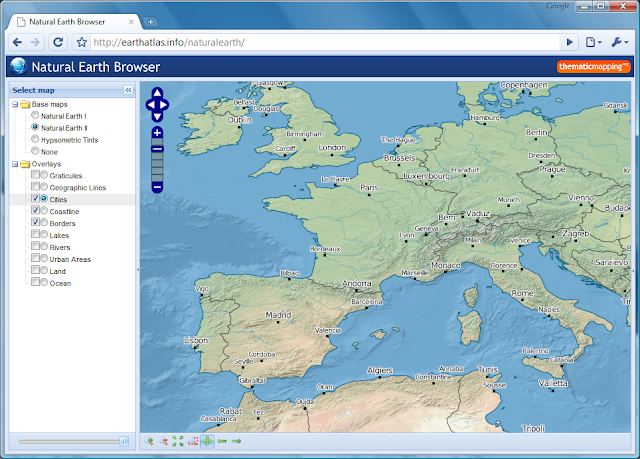
Natural Earth Browser consists of 13 map layers, 3 base maps and 10 overlays, which are shown in the original projection (Geographic, WGS84 datum). The map overlays are rendered as transparent map tiles. The layers can be reordered by drag-and-drop, and you can change the opacity of each layer with the slider control. Small scale data (1:110m) are shown for zoom level 1 and 2, medium scale data (1:50m) for zoom level 3 to 5, and large scale data (1:10m) for zoom level 6.
Natural Earth Browser was created with a variety of open source tools. Map tiles from raster data was created with MapTiler and optimised with pngng. Map tiles from vector data was styled with Mapnik and pre-genereated with TileCache. The map interface is based on OpenLayers, Ext JS and GeoExt.
The Natural Earth dataset is more than a collection of pretty lines. The vector data (shapefiles) are accompanied with attribute tables which can be used for styling and labeling purposes. I've just started digging into the styling capabilities of Mapnik, and I'm not realising the full potential of this toolkit. I had to spend some time skiing when natural earth looked like this:

Comments
good use of holidays. I really like the data presentation, layers order and performance of Natural Earth Browser.
Moreover, I would like information as it could integrate MapTiler raster data (I understand that the scheme used is TMS) with GeoExt JavaScript interface.
Using MapTiler raster data with GeoExt is quite easy. MapTiler generates the TMS tiles and the OpenLayers code you need (layer definition).
TileCache is not yet supporting TMS storage, but you can use "GoogleDisk" to store the tiles in Z/X/Y.png format - and then use OpenLayers.Layer.XYZ to load the tiles.
The best way to learn GeoExt is to look at the examples: http://www.geoext.org/examples.html
Bjørn
Marc
It seems that the magnifier_zoom_box icon is the same as http://geotribu.net/applications/baselayers/index.php :-)
This is really fantastic. Just wondering, do the tools you've used support "clip, zip, and ship"? I'd been thinking it wold be a valuable service to people to be able to extract and download layers of interest by area of interest. Not asking you to do it (!), just wondering if this capability exists with these OS tools. :-)
Thanks and happy New Year, Jill S-S
It looks like your raster layers contain lakes and rivers, but the raster images I've looked at from naturalearthdata.com do not have lakes and rivers. Did you add them from the vector files or am I looking in the wrong place?
Yes, you can download raster images with lakes and rivers from naturalearthdata.com.
Bjørn
I really like your application using GeoExt with Openlayers. As the browser is using opensource software I was wondering if it would be possible to have a look at your code. In the Source the ../0.4/js/naturalearth.min.js file is encoded. I would like to use the code you used for the transparency of the layers. Any chance you could send it or provide it as a readable download?
thanks and great work!
Great work!
Same question as Robert: is it possible to publish also the source code?